I was wondering what image it is. I am familiar with "xv" but it seems that it is not part of Debian port. I found an alternative and I like it more than xv: gpicview
Make sure you have installed it with a command: sudo apt-get install gpicview
"xv" is easy to remember but I am not sure how long I can remember "gpicview". lol
You may get an error message like: "option parsing failed: Cannot open display:"
If you have the error, it is probably because your Xming is not running or your PuTTY is not using X11-forwarding. I explained how to set up X11-forward before.


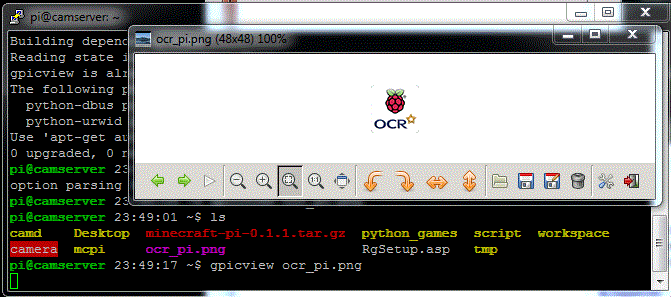


No comments:
Post a Comment